Cybersecurity is a constantly evolving field, and the threats that businesses face are becoming more sophisticated. One of the best ways to stay protected is to be aware of the most common ways that IT systems can be broken into. Here are five ways that your IT systems can be compromised/
You are duped into installing malware
There are many ways that malware can be installed on your computer without your knowledge or consent.
5 Common ways SMBs’ systems can be breached

Does password autofill make hacking easier?

Password autofill is undeniably convenient, but do you know the dangers of using this common browser feature? Here's what you should be aware of when using it and how to secure yourself from potential cyberattacks through this feature.
The risks of password autofill
Password autofill is a convenient feature found in most browsers and password managers.
How to choose the right VPN for your business
Crucial tips to protect customers’ PHI

Cybercriminals continue to find ways to penetrate organizations and steal sensitive data. It is therefore critical that businesses take steps to secure their systems in order to protect customers’ protected health information (PHI). Read on to learn more about how you can keep PHI safe from cybercriminals.
HIPAA-approved social media guidelines for businesses

Social media can be a powerful tool for healthcare organizations to spread awareness. But in using social media, these organizations must adhere to specific Health Insurance Portability and Accountability Act (HIPAA) compliance standards. In this blog post, we will discuss guidelines for HIPAA compliance regarding the use of social media.
Safeguarding social media: Tips for keeping your personal information protected
Easily log into your device with Windows Hello
Windows 11 settings you should turn off

The Windows 11 operating system is growing in popularity among businesses. However, just like its predecessor, it can have some intrusive privacy settings enabled by default. Luckily, you can easily turn these settings off to protect your privacy.
Turn off personalized advertising
Windows 11 features targeted ads as suggestions, recommendations, and tips on your device’s user interface.
The dangers of password autofill

Hackers may have found an effective way to track users using a web browser or password manager’s password autofill feature. Here’s how they do it and what you can do to protect yourself.
Why password autofill is so dangerous
Modern web browsers and password managers have a feature that enables usernames and passwords to be automatically entered into a web form.
Picking the right VPN for your business
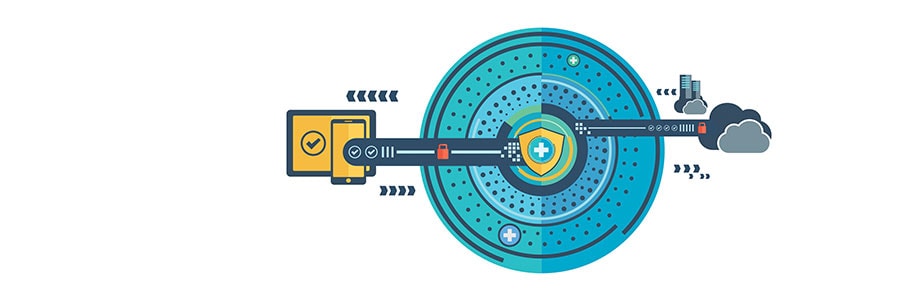
There was a time when installing an antivirus program was enough to secure your data, but that’s no longer the case today. Whether you want to keep your online activities hidden from third parties or prevent your data from being intercepted by hackers, you need to invest in a virtual private network (VPN).
What is a VPN?
A VPN creates a secure tunnel between your device and the websites you visit, protecting you from hackers looking to intercept your data.



