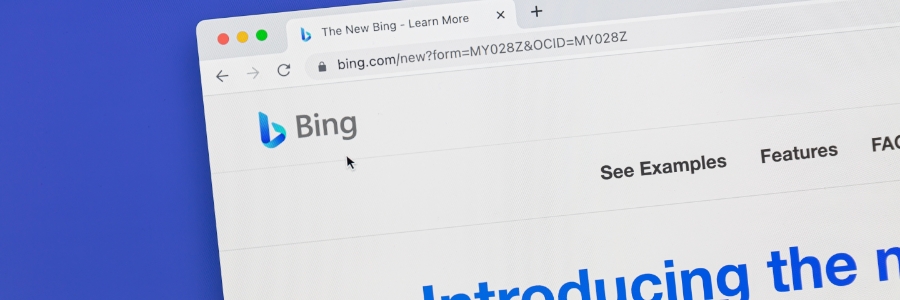Search engines and web browsers play a crucial role in helping users navigate the vast expanse of information available on the internet. With the advent of artificial intelligence (AI), these platforms have become more intuitive, intelligent, and personalized, revolutionizing the way we discover and consume information.
Revolutionizing web browsing with AI-powered Microsoft Edge and Bing
Microsoft Edge: 9 Most useful features

There are a number of features in Microsoft Edge that makes it the perfect browser for business users. These include tab management, annotation tools, and a reading mode that strips away distractions and lets you focus. Plus, Edge is constantly being updated with new features and improvements to enhance user experience.
Windows 11 settings you should turn off

The Windows 11 operating system is growing in popularity among businesses. However, just like its predecessor, it can have some intrusive privacy settings enabled by default. Luckily, you can easily turn these settings off to protect your privacy.
Turn off personalized advertising
Windows 11 features targeted ads as suggestions, recommendations, and tips on your device’s user interface.
Useful Microsoft Edge features you should know about

Microsoft Edge is a web browser that boasts faster loading times, better support, and stronger security than its predecessor, Internet Explorer. However, these improvements merely scratch the surface of what Microsoft Edge is capable of. Here are a few great features available in the newly updated web browser.
Protect your privacy in Windows 10

Default privacy settings on devices usually aren’t very private. Even Windows 10 devices are initially configured to collect information about users, like how and where they use their devices as well as what type of content and data they access. Fortunately, there are ways to lock down your privacy in Windows 10 — just follow these tips.
Windows 10 October 2020 Update: Features to watch out for
Reasons you should switch to the new Microsoft Edge

Microsoft has just leveled the playing field for web browsers by bringing major changes to Microsoft Edge. The internet browser’s stunning new features help users stay organized and save time as well as protect their online data and identity. If you haven’t tried the upgraded browser yet, now is a great time to check it out.
Turn off invasive Windows 10 settings in four steps
Get your Windows 10 privacy back
Recover your privacy in Windows 10
- 1
- 2