Microsoft 365 offers a number of features to help you protect your business’s data. In this article, we provide seven ways to boost data protection in Microsoft 365. Follow these tips so you can rest assured that your data is safe and secure.
Secure mobile devices
It’s common for employees nowadays to use personal smartphones or computers to access their work email, calendar, contacts, and documents, especially if they’re working remotely.
Microsoft 365 data security: 7 Ways to boost protection

HIPAA-approved social media guidelines for businesses

Social media can be a powerful tool for healthcare organizations to spread awareness. But in using social media, these organizations must adhere to specific Health Insurance Portability and Accountability Act (HIPAA) compliance standards. In this blog post, we will discuss guidelines for HIPAA compliance regarding the use of social media.
Social media guidelines to stay HIPAA-compliant

Healthcare providers that use social media platforms like Facebook and Twitter can interact with their patients, advertise new services, and communicate urgent announcements. Even though there’s immense potential for social media to improve healthcare, it can also expose patient-specific information when used irresponsibly.
7 Ways to boost data protection in Microsoft 365
7 Easy ways to prevent data loss in Microsoft 365

Microsoft understands the value of business data and the costly repercussions of losing it. That’s why they’ve released a slew of security and compliance tools for Microsoft 365 subscribers. But given the increasing sophistication and frequency of data breaches, these cloud security solutions aren’t enough to protect your files.
Manage your business better with ERP
How to protect your Office 365 data

For businesses, data security is critical. If this information is lost or stolen, it could lead to crippling financial losses, legal disputes, and more importantly, loss of customer trust. While Microsoft Office 365 comes with some security and compliance tools, it still needs the support of data protection best practices.
How HIPAA Impacts Social Media Usage

Before Social Media platforms like Facebook went live, HIPAA was established to protect the privacy of medical providers and their patients. And although there are no specific rules for Social Media use, every healthcare organization must implement security protocols that adhere to privacy policies.
Need business management software? Try ERP

When small- and medium-sized businesses expand, they need tools that can support their growth. For many, this includes cloud productivity software and managed IT services. And if you need tools for accounting, project planning, supply chain management, and sales, there’s enterprise resource planning (ERP) software.
How to reduce data loss in Office 365
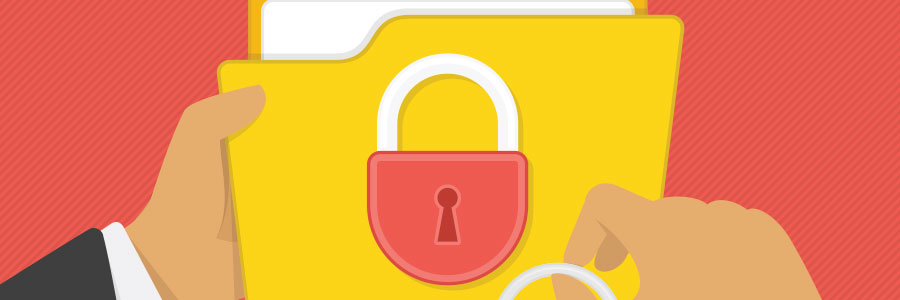
Microsoft understands the value of your business’s data and the costly repercussions of losing it. That’s why they’ve released a slew of security and compliance tools for Office 365 subscribers. But given the increasing sophistication and frequency of data breaches, Office 365 cloud security solutions won’t be enough to protect your files.
- 1
- 2

