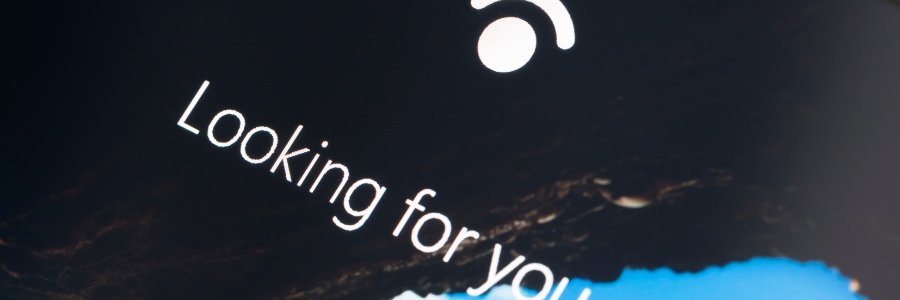Windows Hello is a feature that was introduced with Windows 10 to make logging in to your device easier and more secure. With Windows Hello, you can use biometric authentication methods or a PIN code to access your computer. Windows 11 has brought a few changes and improvements to Windows Hello that make the login process even more seamless.
Why you should use Windows Hello and how to set it up
Easily log into your device with Windows Hello
Protect your private data with mobile device-based biometrics
Windows Hello simplifies logging in
Smartphone browsers now support biometrics

Google Chrome and Mozilla Firefox Lite support web-based biometric authentication. The leading mobile browsers now allow users to sign in to online profiles through fingerprint scanners, facial recognition, and the like. What’s more, online biometric authentication through these browsers requires no additional software.