The difference between regular users and power users is their proficiency in navigating the OS and utilizing its tips and tricks for an efficient computing experience. It may take anywhere from a few sessions to a few months to really get into the swing of it.
Windows puts bloatware in the crosshairs
Why Microsoft is putting down the phone

Microsoft smartphones have been on their last legs for months, if not years. Though builds and new features held promise in revitalizing the device, Microsoft announced the removal of their phones from the consumer market. While Microsoft maintains its stance on “fully committing” to Windows Phones, the fact that they are selling off their handset business, shows otherwise.
Microsoft’s more secure Office web service

Privacy and security concerns can derail a lot of great software ideas -- but Microsoft is determined not to let that happen to their browser-based Office Online services. Last week, the software giant announced that their cloud-based versions of Office would be available to be hosted locally, wooing over security skeptics.
Microsoft’s new app strategy: will it work?
Windows 10 updates: what to expect

Recently, Windows 10’s Anniversary Update announced some pretty cool features that you didn’t even know you wanted. Some of these changes include making Cortana an even better personal assistant, automatically putting your laptop in battery saver mode, allowing you to choose for Windows to update, and more.
Personalize your Windows 10
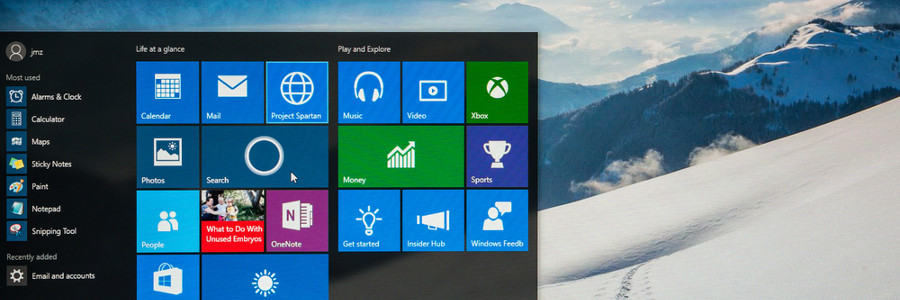
Whether you want to have a darker color scheme, run several apps at the same time or have multiple desktop displays, Windows 10 gives you many options to personalize your PC. And while some customization options are less obvious than others, it is well worth the effort to get your Windows 10 to act and look the way you want it to.
How to speed up your Windows 10 computer

You’re likely a busy person. So the last thing you want to be bothered with is a slow computer. If you’ve recently upgraded to Windows 10, you may be surprised (and slightly annoyed) to discover that it’s running much slower than expected. So what can you do? Here are a few steps you can take to significantly speed up your new OS.
Prevent programs from launching at startup
Windows loads several programs at startup so they’re quickly available.




