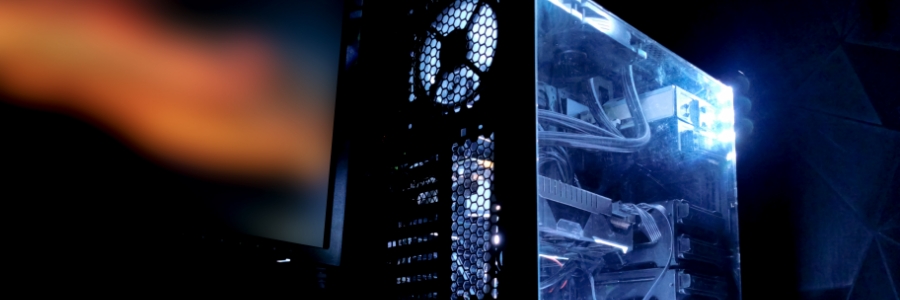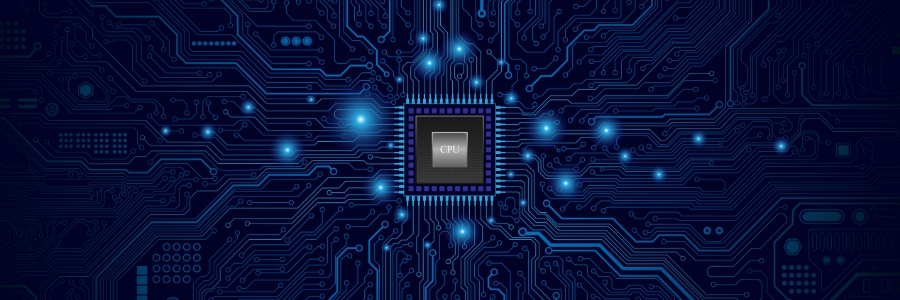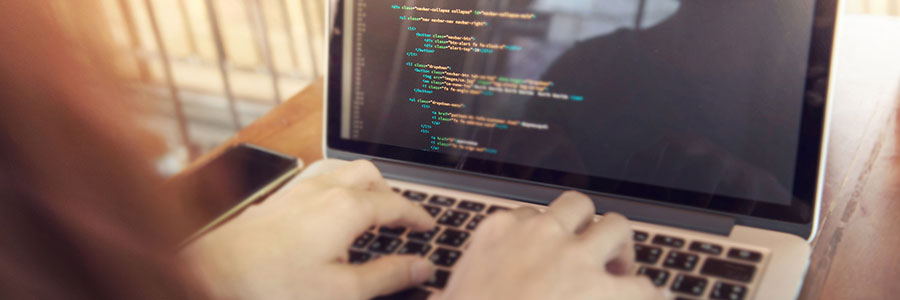Desktops and hard drives can quickly become cluttered, leading to a noticeable slowdown in your Windows PC's performance. Lucky for you, we’re here to guide you through the process of decluttering your system. By implementing the following techniques, you can restore your computer's speed and efficiency, transforming it into a like-new, high-performing machine in no time.
A guide to eliminating clutter on your PC
5 Creative and useful ideas for your old PC
How to perform a clean install of Windows 11
7 Tips to reduce PC power consumption
Windows 11 settings you should turn off

The Windows 11 operating system is growing in popularity among businesses. However, just like its predecessor, it can have some intrusive privacy settings enabled by default. Luckily, you can easily turn these settings off to protect your privacy.
Turn off personalized advertising
Windows 11 features targeted ads as suggestions, recommendations, and tips on your device’s user interface.
Want a faster Windows 10 PC? Try these 4 simple tweaks
6 Ways to save energy with your PC

When it comes to saving energy, every little effort goes a long way. The more energy-efficient your PC is, the more money you save. In fact, you can save up to $50 a year if you activate your PC’s power-saving feature. Further increase your savings by following these tips:
1. Unplug your computer when not in use
When you’re not using your computer, it’s best to shut it down and unplug it.