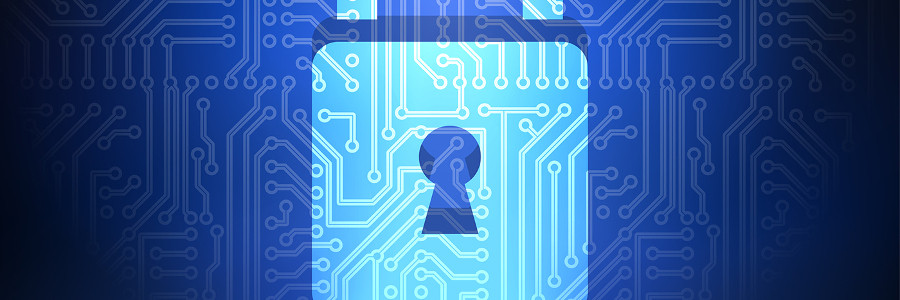Whether your employees are simply searching on Google or accessing online work applications, they're vulnerable to all sorts of cyberthreats, such as phishing scams and malware. This could endanger your company data and your employees themselves. Therefore, as a business owner, you need to take steps toward helping your employees browse safely.
Ways to ensure safe web browsing
Steps you must take to use web browsers securely

Malicious actors wait in the virtual shadows while you do internet searches, scroll through your social media feeds, or use company apps online. Just by browsing the web, your workers increase the risk of exposing sensitive and critical data, which is why everyone in your organization must learn how to avoid cyberthreats.
Ways to block browser security threats
Browser security for business data
Boost online security with browser extensions
3 ways to browse the net safely at work

Any successful small- or medium-sized business today must do two things to thrive: digital marketing and network security to keep its data safe from cyber attacks and other forms of data loss. When it comes to security, browsers are no exception. In small- and medium-sized businesses, some 50 to 150 workers access the net daily through the company network via browsers on your devices.