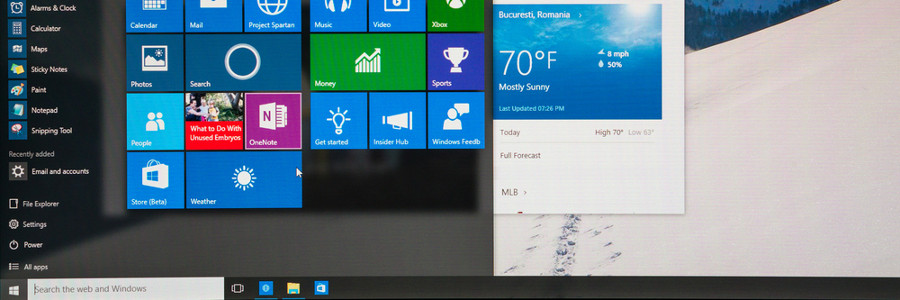Windows 11, the newest operating system from Microsoft, is a breath of fresh air for PC users. Designed to provide a personalized experience, it offers many ways to change your PC’s interface, from how windows look to how apps can be accessed. Here are some Windows 11 customization features that will give you more control over your PC settings.
6 Ways to customize your Windows 11 PC
Windows 11: New features and improvements

With Windows 10 installed in over a billion devices, the success of this operating system (OS) is going to be hard to replicate. However, that isn’t stopping Microsoft from trying to prove itself once again with its new OS, Windows 11. The new OS has new features that can help business owners and managers keep their IT infrastructure competitive.
7 Customization features to try on Windows 1o
7 Ways to personalize your Windows 10
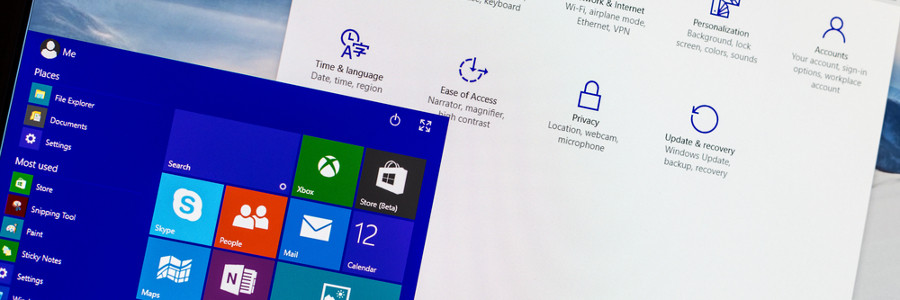
The Windows 10 interface looks good and is quite intuitive, but something is still missing — your signature style. Microsoft's premier operating system gives you the power to customize your device any way you like. So if you’re tired of your plain blue theme or if you’re starting to get annoyed with that notification sound, there are several ways to customize your desktop.
7 things every Windows 10 user should know
Windows 10 updates: what to expect

Recently, Windows 10’s Anniversary Update announced some pretty cool features that you didn’t even know you wanted. Some of these changes include making Cortana an even better personal assistant, automatically putting your laptop in battery saver mode, allowing you to choose for Windows to update, and more.
Personalize your Windows 10
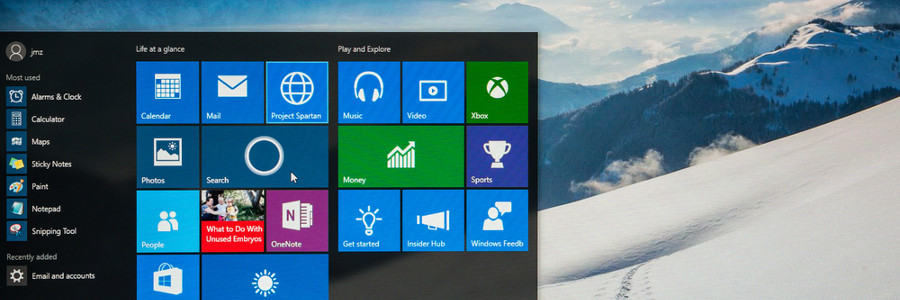
Whether you want to have a darker color scheme, run several apps at the same time or have multiple desktop displays, Windows 10 gives you many options to personalize your PC. And while some customization options are less obvious than others, it is well worth the effort to get your Windows 10 to act and look the way you want it to.