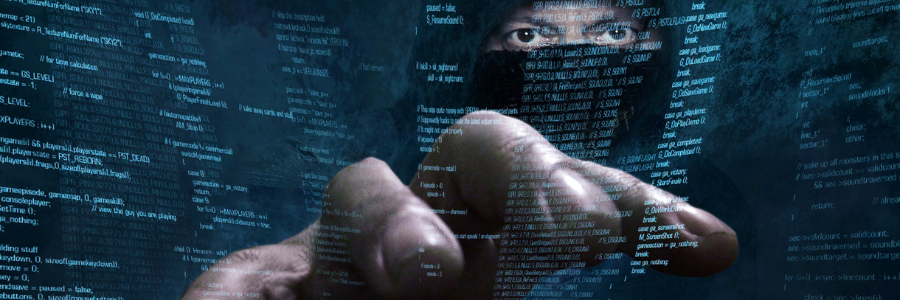You've probably heard the term "malware" thrown around a lot, but what does it actually mean? In this article, we will define malware and a few other commonly used terms in IT so you can better protect your business. Understanding these basic cybersecurity concepts doesn’t require deep IT expertise, so read on.
A short guide to IT security lingo
3 Ways to secure Microsoft Teams
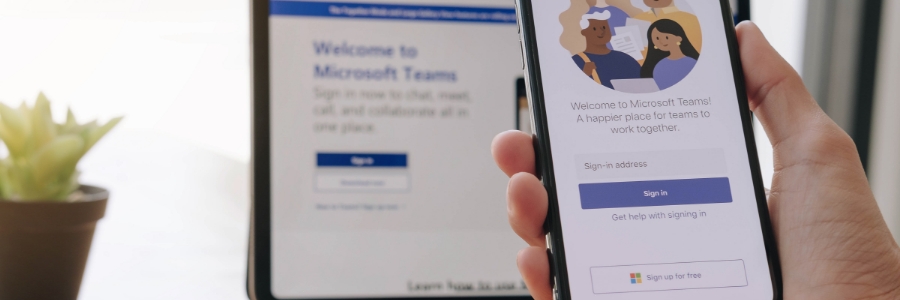
Microsoft Teams is a great tool that can help improve communication and collaboration in the workplace. However, the popular business communication platform can also be a security concern if it's not adequately secured. In this blog, we’ll dive into some practical tips for securing Microsoft Teams and keeping your workplace safe.
Addressing the security challenges Microsoft 365 users face

For many businesses, Microsoft 365 is their go-to productivity suite because it offers powerful features, cost-saving benefits, and world-class security. And while Microsoft continuously looks for ways to address security concerns, the changing threat landscape can put Microsoft 365's security measures to the test.
3 Types of hackers: What you need to know

Hackers come from all different backgrounds. Some hackers are motivated by money and politics, while others simply hack systems for fun. In this blog post, we will define the three kinds of hackers and how each one differs from the others.
A complicated history
In the 1950s, the term “hacker” was vaguely defined as someone who explored the details and limits of computer technology by testing them for a variety of purposes.
How managed IT services improve SMB cybersecurity
Understanding fileless malware
The dangers of password autofill

Hackers may have found an effective way to track users using a web browser or password manager’s password autofill feature. Here’s how they do it and what you can do to protect yourself.
Why password autofill is so dangerous
Modern web browsers and password managers have a feature that enables usernames and passwords to be automatically entered into a web form.
Why is Windows 11’s TPM requirement important?

Months before Windows 11’s official release date, conversations were already focused not just on the new operating system’s (OS) new features, but also on how its hardware requirements compared to its predecessor’s. Among the points raised was the compulsory Trusted Platform Module (TPM) 2.0 chip in Windows 11-supported devices — a marked upgrade from Windows 10’s TPM 1.2 requirement.
Printer security tips to prevent cyberattacks against your business
5 Signs of a VoIP system security breach

Voice over Internet Protocol (VoIP) systems are known for enabling mobile workforces, reducing costs, and offering advanced call features. However, what many people may not know is that VoIP systems are not immune to hackers and cyberattacks. Here are the signs that might indicate that your VoIP system is being hacked.