In 2021, the United States experienced one of the most active storm seasons on record, upsetting businesses already dealing with a pandemic. For companies without a good disaster recovery plan, the consequences were devastating. This is why your business should have a hurricane disaster recovery plan.
How to protect your business from hurricanes
How to secure your data using File History in Windows 10

Backing up the data on your Windows 10 PC should be done regularly, as doing so allows you to restore and recover important files in case of a disaster. Unfortunately, many users fail to back up their data until it’s too late. This article will guide you through the process of backing up and restoring your data in Windows 10.
Setting up File History in Windows 10
File History is a Windows feature that allows you to create scheduled backups of your data on a removable storage device (e.g., external hard drive, flash drive). To set up File History, click Start > Settings > Update & Security > Backup > Back up using File History > Add a drive.
Top security tips for remote workers
The top 5 benefits of cloud computing to healthcare organizations

There's no doubt that cloud computing is revolutionizing healthcare. From improving patient care to making medical records more secure, the cloud is making continues to make a big impact in the world of healthcare. Here are just a few of the benefits of using cloud solutions in your healthcare practice.
Ensuring business continuity with cloud technology
Security best practices for BYOD policies
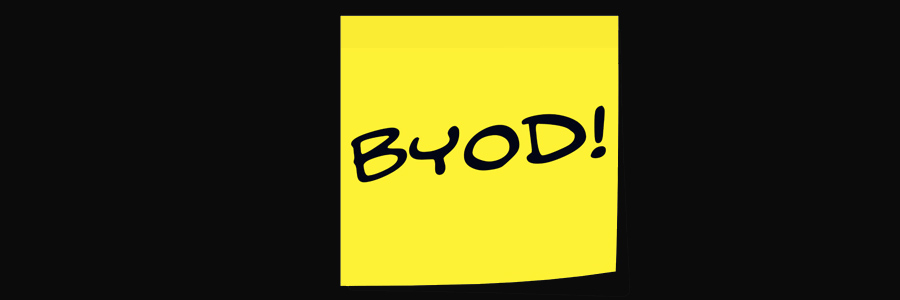
Bring your own device (BYOD) policies give employees the flexibility to use devices they are comfortable with while allowing businesses to reduce hardware spending. However, BYOD also carries plenty of security risks.
Loss or theft of devices – Employees often bring their personal devices wherever they go.
7 Steps to making your data hurricane-proof

Hurricanes are a common occurrence in many parts of the United States. Not only do they destroy property and endanger lives, but they can also disrupt your business’s operations. In this blog, we offer tips on how you can ensure fast access to your data following a disaster and immediately get back to business.
The benefits of cloud computing in healthcare
How to back up your files using Windows 10

Business owners are becoming more aware of the damaging effects of data loss. Companies now realize that without safe and reliable data backup, important business information can fall into the wrong hands or be lost forever. Fortunately, Windows 10 offers easy-to-use tools like File History and OneDrive.
How to work from home securely
- 1
- 2





