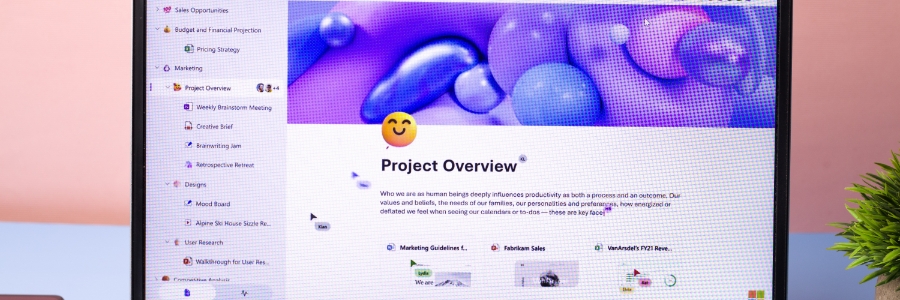Excel, a widely used office tool, holds immense potential that often remains untapped by many users. If you’re struggling with Excel, this guide provides valuable tips to enhance your proficiency with it.
COUNT, COUNTA
The COUNT function allows you to determine the number of cells in a spreadsheet that hold numerical values.