These days, people expect a site to load in less than three seconds. If it takes more than that, they'll just leave. This will then negatively affect your website's bounce rate, which measures how many visitors leave a page without performing any action such as purchasing a product.
Speed up your WordPress site by following these tips
WordPress website maintenance: 6 Most essential tasks
Tips to boost the speed of your WordPress site

Ten years ago, we didn’t mind waiting five seconds for a website to load, but today, we’ll click away if it doesn’t load immediately. If you want to speed up your WordPress site, then try the following tips.
Keep WordPress and plugins up to date
Updating your WordPress version and plugins will not only keep your website secure but also speed it up.
Manage your WordPress with this checklist
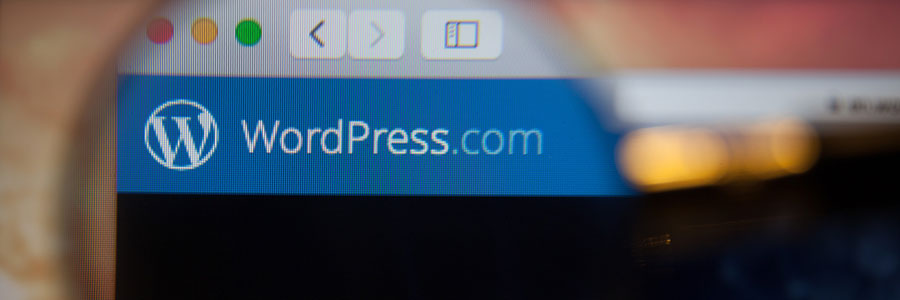
Many will immediately blame hackers for an extremely slow website or being delisted from search engines, but that’s not always the case. When it comes to managing your WordPress website, how sure are you that all your bases are covered? If not, you might want to give this WordPress maintenance checklist a try.
Hacks to boost the speed of your WordPress site

We’ve all experienced the frustration that comes with a slow-loading website. While 10 years ago, we would have waited patiently as a site loaded with all the urgency of a sloth, today’s internet surfers won’t hesitate to close the tab. Most expect at least a three-second load time, while some won’t settle for wait times over two.
How WP security updates impact your site
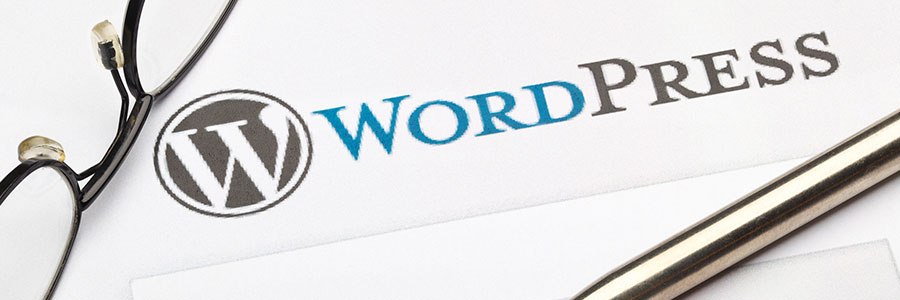
WordPress (WP) websites play a crucial role in establishing a business’s online presence. One way WP developers keep business owners safe and happy is by providing regular security updates that protect sites from unauthorized access. But why do websites sometimes crash after an update, and what can you do to prevent that from happening?
Be cautious with updates
In 2017, WP issued 21 updates and 33% of these focused on security.
Ugly websites cost your business big time

We are taught never to judge a book by its cover. But in this superficial age, looks are everything, especially for websites. Your website is a customer’s first impression of your business, and if your site has poor graphics, illegible content, and other website no-no’s, that could end all chances of establishing a relationship and driving revenue.


