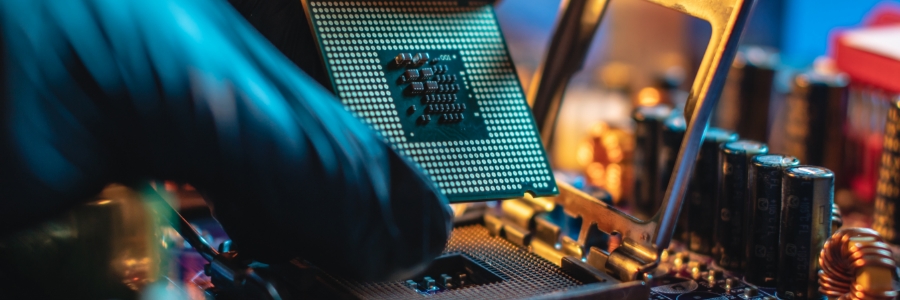With time, pesky dust and dirt build up sneakily within your device and can lead to overheating or failure. Heed our expert advice and make your computer's care a breeze.
Regularly clean computer components
Make it a habit to keep your monitors and peripherals clean by gently wiping them with a microfiber cloth specifically designed for computer components.