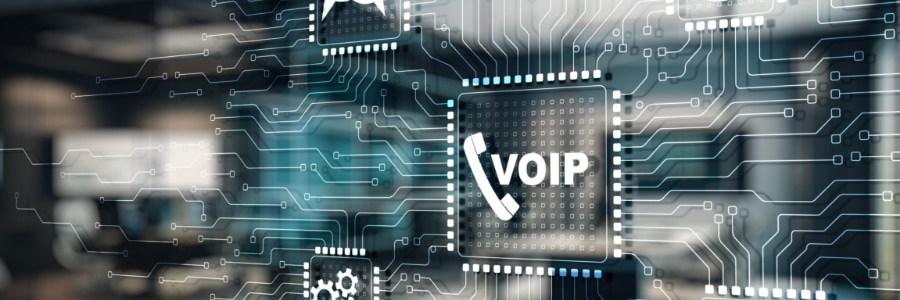Effective communication is vital for any business’s success, and Voice over Internet Protocol (VoIP) systems are transforming how companies handle their communication needs. Choosing the right VoIP system for your small business can result in substantial cost savings, greater flexibility, and enhanced scalability.
Blog
Top tips for a safe and secure Microsoft Teams experience
Essential steps for hurricane disaster recovery
Mitigate risk and proactively secure your business with these tips
Navigating the new age of business phone systems
Transform website traffic into website conversions with 5 key strategies
Safeguarding your privacy: Webcam protection tips for Windows users
Simple exercises to keep you fit while working from home

When people work from home, their daily physical activity often decreases. Unlike commuting to work and walking around the office, home-based work tends to involve a lot of sitting, which can negatively impact your physical health. To help you stay fit and active, here are some easy exercises you can do from the comfort of your home.
How to choose the right mouse: A comprehensive buyer’s guide
Mastering your presentation skills: A guide to using PowerPoint Presenter Coach

Giving a PowerPoint presentation doesn’t have to be a daunting task with the right tools. PowerPoint Presenter Coach is one such tool that’s designed to help you hone your presentation skills and boost your confidence. Whether you’re preparing for a business meeting or a public speaking event, this guide will show you how to make the most of PowerPoint Presenter Coach to deliver a polished, professional presentation every time.