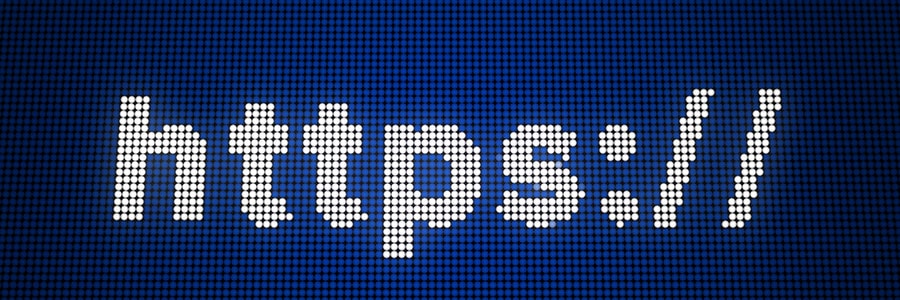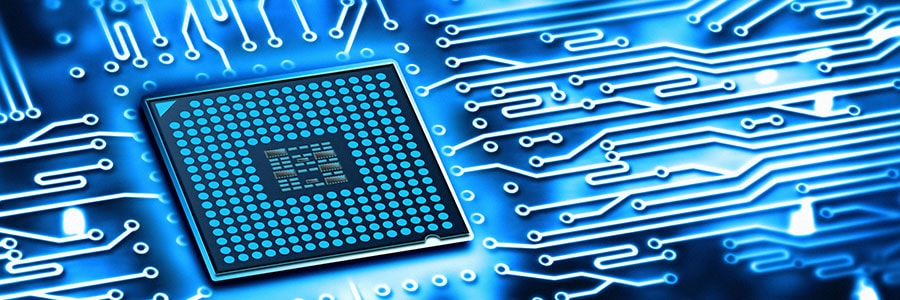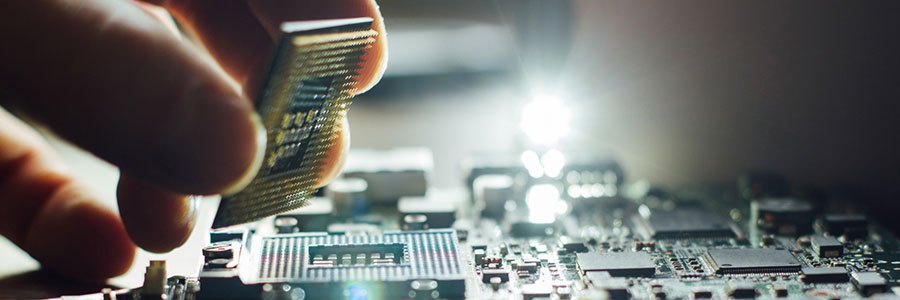How many times this month have you paid for something online using your credit card? Was each payment page secured by HTTPS? If you’re not 100% certain, you’re a prime target for identity theft. The padlock icon in your web browser’s address bar is immensely important and it requires your attention.
The importance of HTTPS
Top 3 ways to prevent Spectre and Meltdown
Windows 10 Home, Pro, or 10 S?

Buyers are not short of choices when it comes to Windows products. Apart from the long list of apps available in the Windows store, they also have to decide whether they want a Windows 10 Home, Pro, or 10 S operating system. We understand that choosing a Windows 10 version can be confusing, so to simplify things, we’ve listed the differences of each.
Tech support scam alarms Chrome users

During the previous quarter, fake Chrome notifications urging users to dial a tech support number have grown dramatically. Research reveals that this tech support scam could possibly use an Application Programming Interface (API) to freeze the browser, convincing the user to get in touch with the support line and share their credit card details.
What Is Single Sign-On and Who Is It For?

Everyone hates making passwords. From complexity requirements to minimum lengths, each new account brings its own set of headaches. If this problem is reaching a boiling point, Single Sign-On (SSO) solutions can help. They’re secure, easy-to-manage, and do away with the need to manage a long list of usernames and passwords.
Disable Windows 10’s intrusive settings

The advent of social media has enabled advertisers to target their consumers better than ever before. But, are you aware that your operating system could also be helping companies display personalized ads based on your online searches? Read on to learn more about Windows 10’s flawed privacy settings and how you can fix them.
New Windows update for PC vulnerabilities
Meltdown and Spectre fixes cause problems
Is your browser safe from Spectre?

According to security researchers, a bulk of the world’s computer processors have gaping flaws. The flaws, grouped under the term ‘Spectre,’ affect many critical systems including web browsers like Chrome, Safari, Microsoft Edge, and Firefox. Here’s a quick rundown of these major vulnerabilities and what you can do to secure them.
Beware Of Apps Bundled With Your Windows 10

Bloatware is generally considered harmless, but what about when these unnecessary apps turn into a security risk? A recent report shows that a pre-installed app in some versions of Windows 10 had an alarming plugin flaw:
Tavis Ormandy, a researcher from Google's Project Zero, recently discovered that a compromised password management app, Keeper, had been installed with some versions of Windows 10. For a brief period, Keeper's browser extension, when enabled, allowed websites to easily steal login credentials.