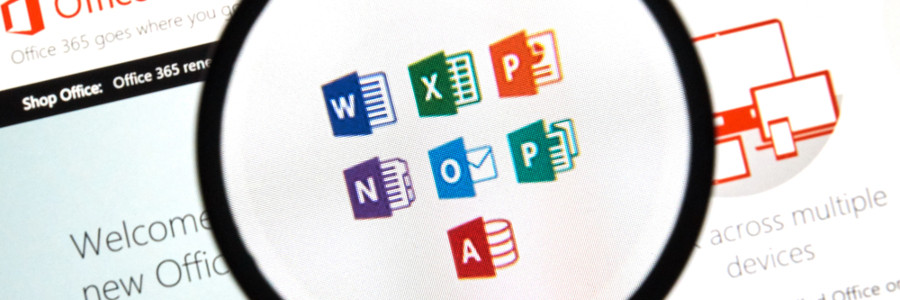With the Windows 10 November 2019 Update, your desktop or laptop will get some small but important tweaks to its systems. If you haven’t already, install the latest update to start enjoying the latest performance-enhancing improvements to Windows 10.
Also known as Windows 10 version 1909 or 19H2, the Windows 10 November 2019 Update can be installed by heading to Settings > Update & Security > Windows Update.