It is no secret that the internet is unsafe, with attacks occuring every second. Having a secure network that ensures privacy when communicating with others through the internet can be even harder. As a solution, Skype recently launched a new feature that guarantees total privacy when conversing.
Why is Skype’s new feature so important
Beware Of Apps Bundled With Your Windows 10

Bloatware is generally considered harmless, but what about when these unnecessary apps turn into a security risk? A recent report shows that a pre-installed app in some versions of Windows 10 had an alarming plugin flaw:
Tavis Ormandy, a researcher from Google's Project Zero, recently discovered that a compromised password management app, Keeper, had been installed with some versions of Windows 10. For a brief period, Keeper's browser extension, when enabled, allowed websites to easily steal login credentials.
Office 365 Update: New Tools You Need To Know

Enriching Office 365 with more everyday AI functionalities, Microsoft has introduced ‘Insights Preview’ to MS Excel, ‘Acronyms’ feature for MS Word, and a Text-in-image search feature to help its users to do their best work. Learn more about the recent upgrades to Office 365 products and the new Microsoft Whiteboard Preview app in this article.
Microsoft unveils new Windows features
Here come crapware-free PCs
Microsoft’s new productivity apps are live
VoIP options: Open source vs. Proprietary

Voice over IP (VoIP) upgrades are the clear choice for businesses that want to cut telecommunications costs and improve customer service. It’s a versatile technology with incredible customizability, and although we do most of the work for you, it’s important to understand the difference between proprietary and open-source systems.
Outlook on Mac and Windows gets redesigned

Microsoft recently announced that it’s revamping Outlook’s user interface and improving certain features. The redesign is aimed at decluttering the desktop version and align it with the much cleaner and more user-friendly iOS version. Mac and Windows users can look forward to a sleeker design, better features, and reduced complexity.
Windows Hello makes logging in simple
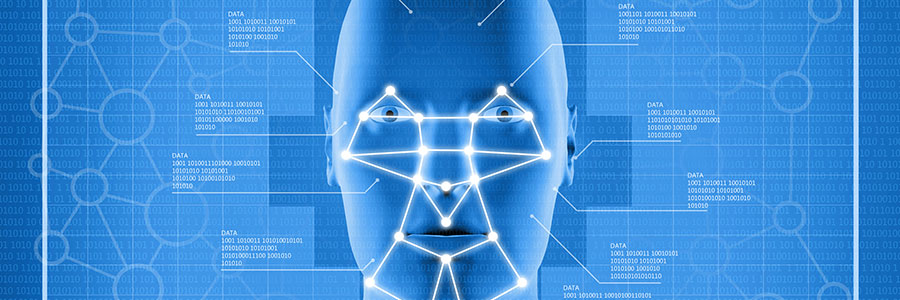
Passwords are slowly becoming a thing of the past. Microsoft’s Windows Hello feature, for example, allows you to unlock your device by simply glancing at the screen. Read on to learn more about this intriguing feature.
Say hello to fingerprint, iris, and facial scans
Windows Hello is an advanced biometric identity and access control feature in Windows 10. With it, there’s no need to enter a password; all it needs is your fingerprint, eye scan, or just your face.





