Time is of the essence, especially for small- or medium-sized businesses. To keep up with your competitors, spending most of your day rummaging through your inbox won’t help. Use these Gmail tips and tricks and spend less time in front of the monitor and more time enhancing your bottom line.
Start using these six Gmail tips now
Which web browser is perfect for you?

To access the web when the internet was in its infancy, computer users could only choose between Netscape Navigator or Internet Explorer. Thanks to advancements in technology, people can now do their work in a browser. If you’re looking for an alternate way to surf the web, our list below will have an answer for you.
Work productively with Chrome extensions

Every now and again, you get frustrated with your web browser’s limited functionality. But if you’re using Google Chrome, there’s a good chance someone has created an extension to make your work life easier. There are thousands of extensions just waiting to boost your productivity with just a click of a button.
Improve the value of your business data
Chrome to mark HTTP as ‘not secure’
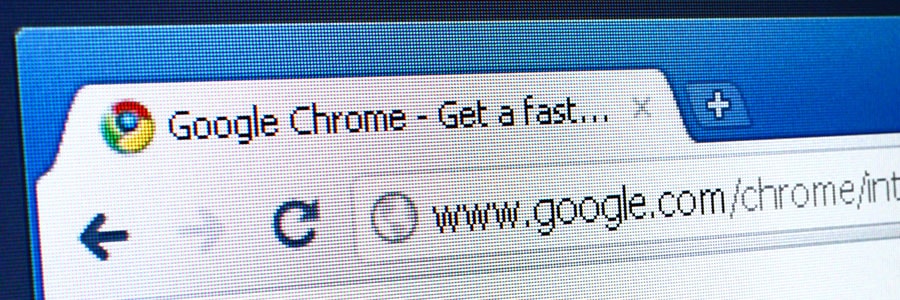
Within the last year, Chrome has helped users understand that HTTP sites are not secure. More websites use HTTPS, a safer protocol, than ever before. So, how can you benefit from this transition? Find out here.
For several years, Google has moved toward a more secure web by strongly advocating that sites adopt the Secure HyperText Transfer Protocol (HTTPS) encryption.
New Gmail features you need to use now

Aside from a new look, Google introduced substantial improvements to Gmail, including functions that let you enable confidential mode, snooze emails, unsubscribe faster, and enjoy greater protection from spam. Here are the most notable ones.
Confidential Mode
This feature lets you set an expiration date for your email after which it self-destructs.
Chrome, Edge, Firefox to Support Biometrics
Tech support scam alarms Chrome users

During the previous quarter, fake Chrome notifications urging users to dial a tech support number have grown dramatically. Research reveals that this tech support scam could possibly use an Application Programming Interface (API) to freeze the browser, convincing the user to get in touch with the support line and share their credit card details.
What Is Single Sign-On and Who Is It For?

Everyone hates making passwords. From complexity requirements to minimum lengths, each new account brings its own set of headaches. If this problem is reaching a boiling point, Single Sign-On (SSO) solutions can help. They’re secure, easy-to-manage, and do away with the need to manage a long list of usernames and passwords.
Google studies effects of leaked logins
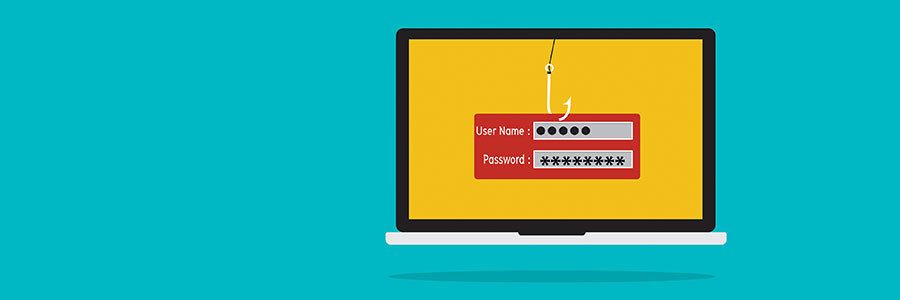
Your passwords are the gateway to your files, money, and identity, so it’s no surprise that hackers are constantly trying to steal them. Most cybercriminals will use malware to do the trick, but they also have other means at their disposal. Google’s year-long security investigation provides the details.



