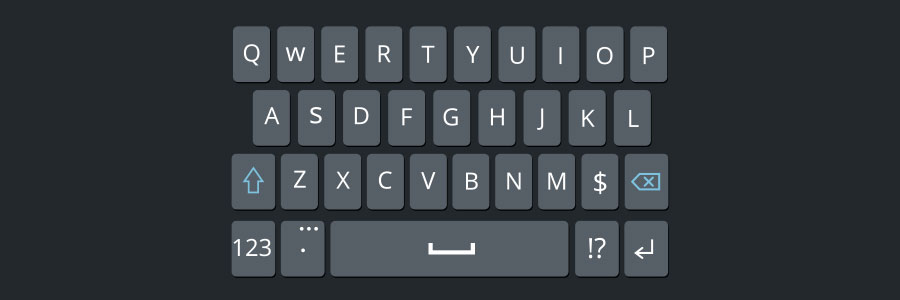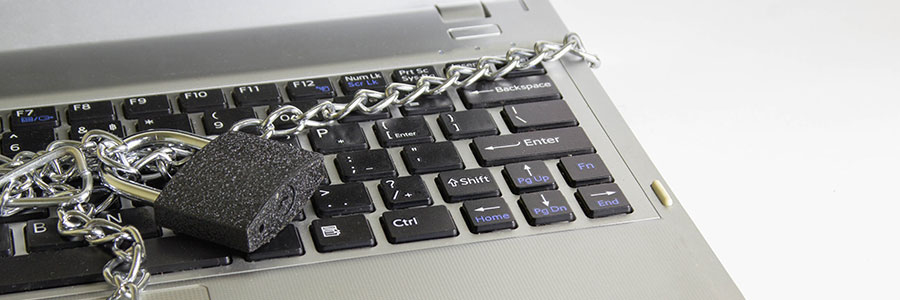Surprised that ads have taken over your Windows 10 PC, laptop, or Surface Pro? You can still have an ad-free experience with Windows 10 In this tutorial, we will show you how to turn off ads that Microsoft sends in File Explorer.
Who are getting these ads?
With ads being displayed in different parts of Windows 10 — the start menu, on the lock screen, from the taskbar, and in other Microsoft apps — overwhelming negative reactions to this Microsoft practice have been popping up online.
Free your File Explorer of ads